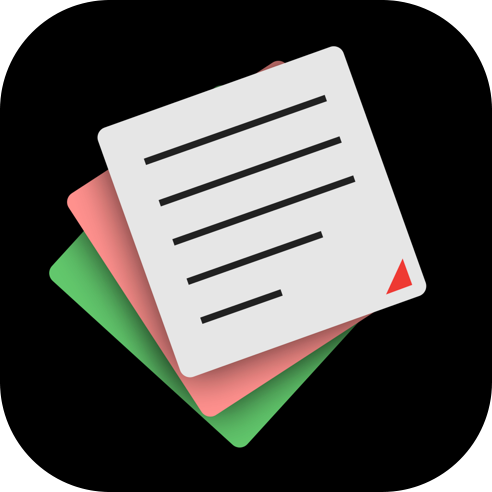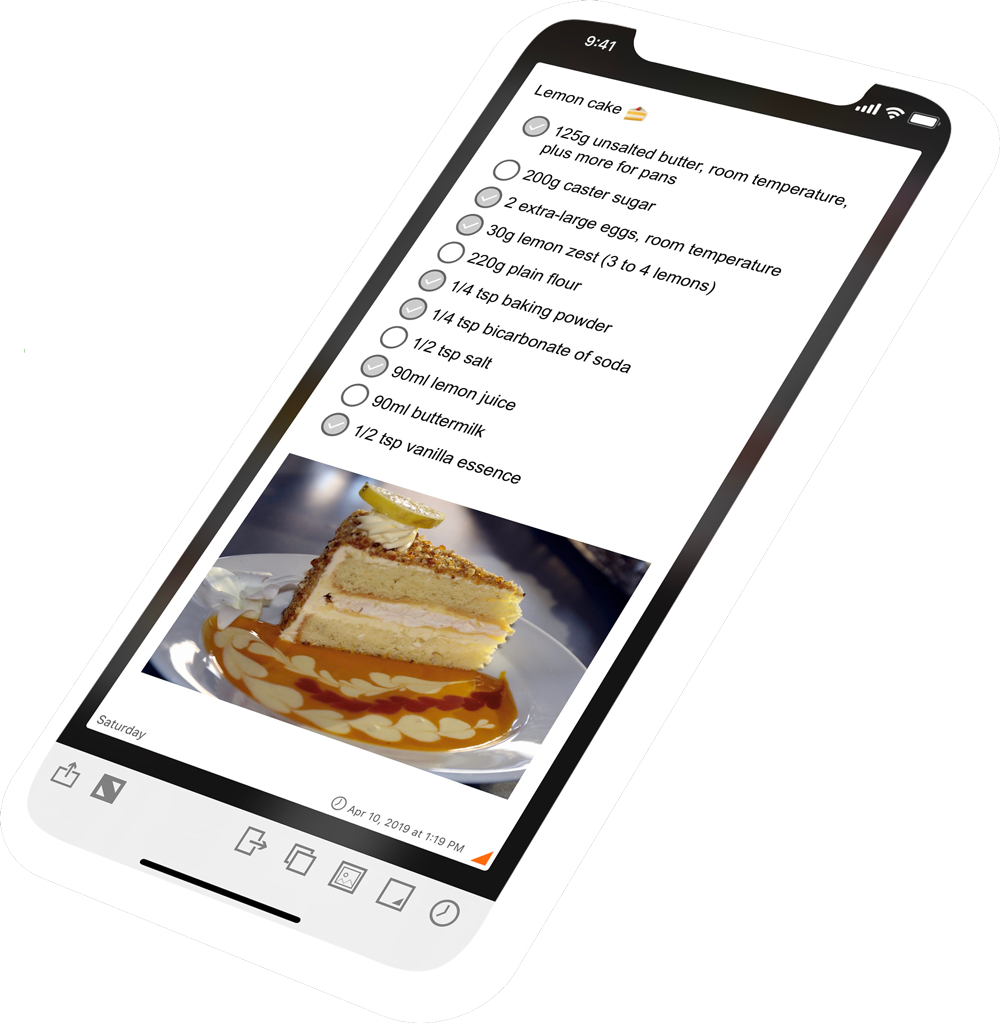YepNoteS in a few numbers
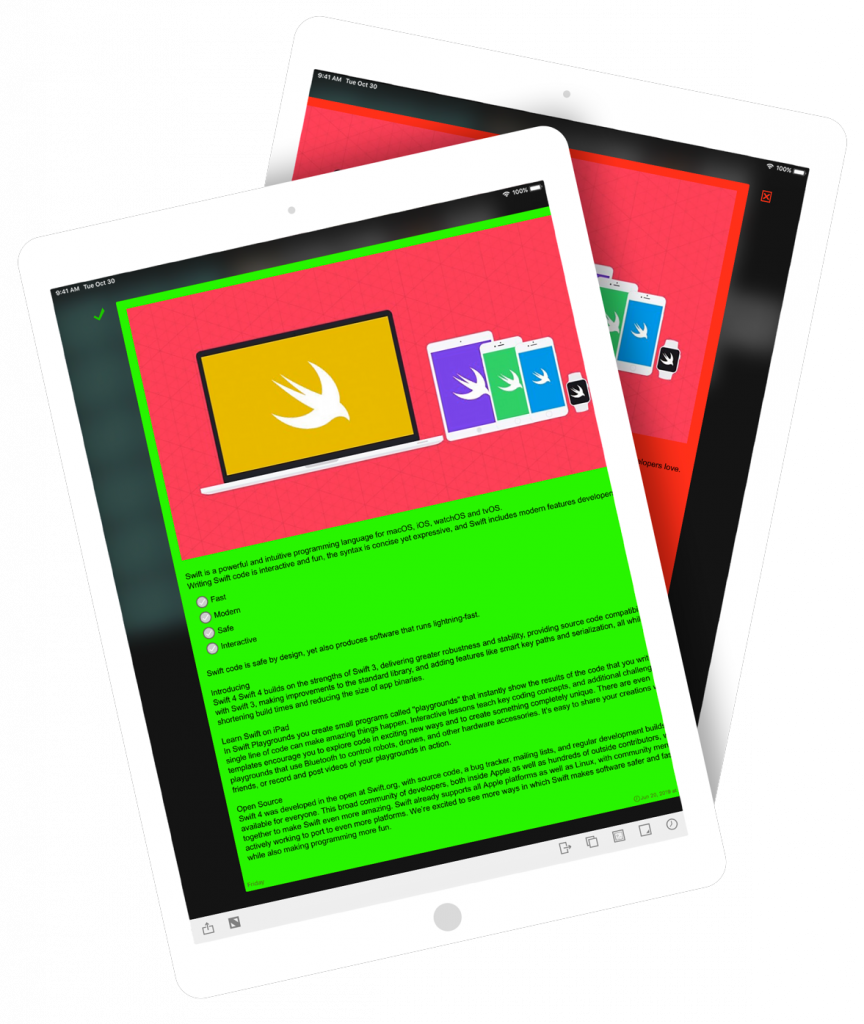
Swipe
Save, cancel, or delete your notes from a swipe
YepNoteS uses the swipe, a fairly easy way to perform quick actions. Saving, canceling or deleting your notes is a snap.
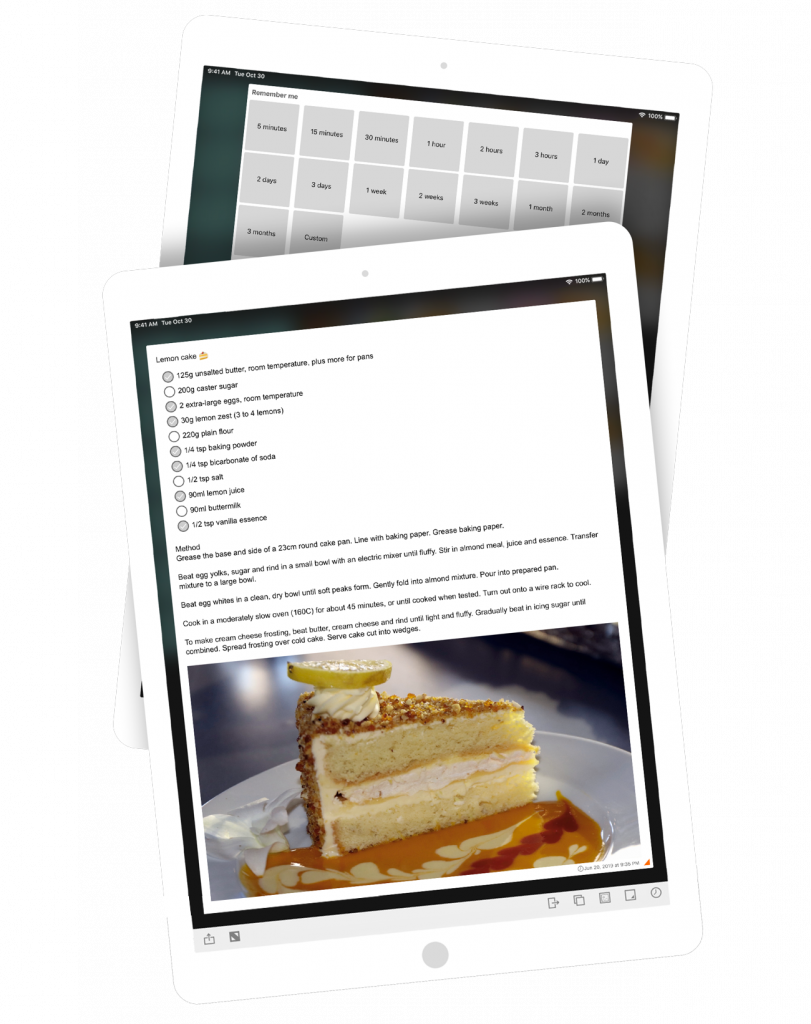
Reminders & lists
Set reminders and lists
You can add reminders to never forget one important tasks.

iCloud
Sync your notes with all your devices.
Enable iCloud to backup all your notes in the cloud and sync them with all your Apple mobile devices.